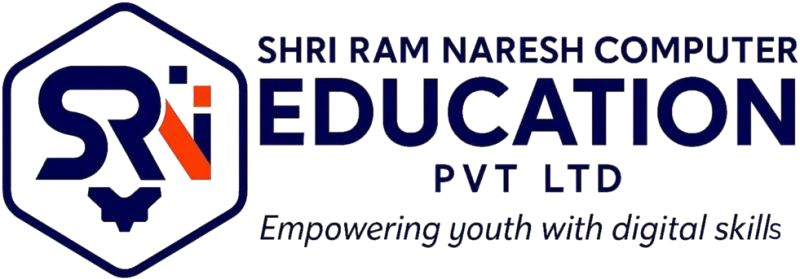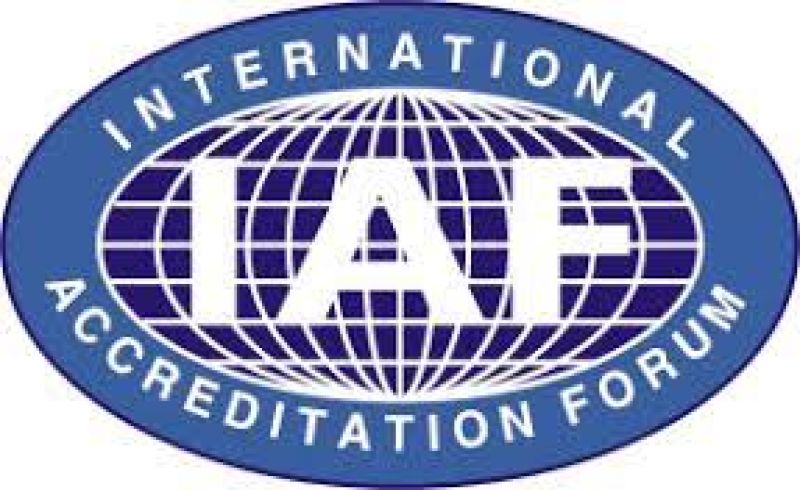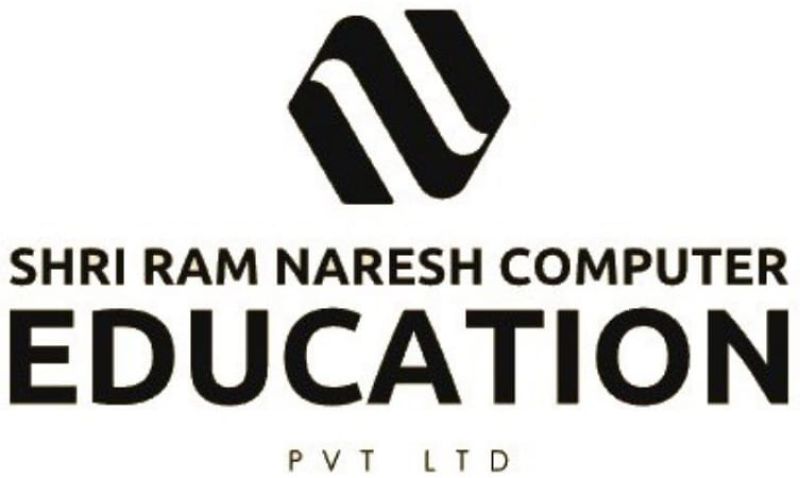Syllabus Coverage:
Fundamental of Computer:
Theoretical Work:- Introduction to Computer, Definition of Computer, Computer Characteristics, Classification of Computer, Input/output Unit- CPU, History & Generations of Computers, Bit & Bytes, Introduction to Computer Hardware-Input & Output Devices, Memory & its types, Introduction to Computer Software & its Classification.
Practical Work: English typing-Tutor (During theory of Fundamental)
Operating System:
Theoretical Work: - Operating System- Definition & Function, Introduction to Window & its current versions, Introduction & types of Window.
Practical Works:-Start up window on your CPU & Monitor, Introduction to Window Accessories- Calculator, Note Pad, Word Pad, and Paint & Clock.
Microsoft Office: Word, Excel, PowerPoint
MS WORD
Theoretical Cum Work:- Introduction to MS Word, MS Word Screen, Title bar, Menu bar, Standard tool bar, Formatting tool bar, The Ruler, Status bar.
Practical Work: - To Create, Open, Save Documents etc.: New Document, Page Setup of Document, Type words in Documents, Save/Save as Document, Open Document, Print Preview of Document, and Print.
To Edit Document: Undo typing, Redo typing, Cut, Copy, Paste, Office Clipboard, Select All, Find, Replace, Go to.
To View Document: Normal View, Web layout View, Print Layout View, Outline View, Task pane. Toolbar Options, Ruler View, Document Map, Header & Footer, Full Screen View, Zoom.
To Insert Date, Time Symbol, Picture etc. in Document: Page Number, Date & Time, Symbol, Picture- Clipart/From File/Organization Chart/WordArt/AutoShapes/Chart, Comment, Hyperlink, Reference-Footnote/Caption, Diagram, Textbox, File, and object.
To Format font, paragraph etc. in documents: Font, Paragraph, Bullet & Numbering Border, Shading, Drop Cap, Change Case, Background, Theme, and Style & Formatting.
To Create Table: Draw table, Insert table, Delete table, Select Table, Table Auto format, Convert text to table. Convert table to text.
MS EXCEL
Theoretical Cum Practical Work:- Introduction to MS Excel, MS Excel Screen, Standard tool bar, Formatting tool bar, Creating work book, Entering Data, Creating Formulas, Formatting a Worksheet, Inserting Table, picture ,Charts, Sorting, Printing. Function-Statistical Function/Logical Function, Filtering Data. General Template- Loan Calculator, Invoice etc.
MS POWERPOINT
Theoretical cum Practical Work: - Introduction to MS PowerPoint, Main Elements of presentation- Slides/Handout/Speakers Note/Outlines, Creating a presentation, to format Slides, To Insert- Table/Chart & other Drawing objects. To print Slides.
Computer Lab Practical
Eligibility: Not Applicable

Course Code : S-S-001

Course Code : S-ADCA02

Course Code : S-DCA003

Course Code : S-S-004

Course Code : S-S-005

Course Code : S-S-006

Course Code : S-007

Course Code : S-008

Course Code : S-009

Course Code : S-10

Course Code : S-11

Course Code : S-12

Course Code : S-13

Course Code : S-14

Course Code : S-15

Course Code : S-16

Course Code : S-17

Course Code : S-18

Course Code : S-19

Course Code : S-20

Course Code : S-HDCS21

Course Code : M-ADCA003

Course Code : M-DCA004

Course Code : M-CBC005

Course Code : M-CCFA006

Course Code : M-CCP007

Course Code : M-MCCS008

Course Code : M-DCOMP009

Course Code : M-HDCS010

Course Code : M-ADCP011

Course Code : M-ADCFA012

Course Code : M-CCOSA013

Course Code : M-DCOPA014